
In today’s world, video editing is one of the most important skills. If you want to create YouTube videos, edit social media content or do anything on your own, learning the right software is your first step. There are many video editing programs you can use but picking one as a beginner can be hard. There are software which are too complex, and software which lacks the key features.
If you are not experienced in video editing, you need an easy-to-use tool with enough features for you to grow. The good thing is that the right software will help you to understand the basics and over time you will improve your skills. Starting is much easier with many beginner-friendly options that come with tutorials and templates.
Top 6 Video Editing Software for Beginners
In this article, we will discuss the best video editing software for the beginner. We will compare their features, ease of use, and price. By the end you will know what will serve you best.
1. Adobe Premiere Rush
For beginners, Adobe Premiere Rush is a good option. It is intended for fast and easy editing. It has a simple interface. The drag and drop editing feature makes it easy to operate. It’s easy to add transitions, adjust the colours, and insert music in this one of the best video editing softwares.
Why Choose Adobe Premiere Rush?
- Adobe Premiere Rush has an easy-to-use interface.
- It offers synchronisation across devices.
- It provides basic and advanced features related to learning.
- Adobe Premiere Rush allows direct social media upload.
Adobe Premiere Rush is available on Windows, Mac, iOS, and Android. It comes with a free version, but the full version needs a subscription to be purchased. Moreover, Adobe also has online tutorials for beginners to learn quickly.
2. DaVinci Resolve
If you are using DaVinci Resolve, editing a professional video is easy. This is an advanced and free video editing software. Beginners will find it good and many pro editors use it. The software also comes with advanced features like colour correction, visual effects and audio editing tools.
Why Choose DaVinci Resolve?
- It is free with no watermarks.
- It has high-quality colour grading features.
- It offers both beginner and advanced tools.
- It has a dedicated section for learning resources.
Because DaVinci Resolve has so many features, it may take some time to learn. However, once you get down the basics it’s a great tool for professional editing. This software is a good place to begin if you are going to work in the film or television industry.
3. Filmora
Filmora is a beginner-friendly video editing software with an easy interface. It has built-in effects, transitions, and templates. It’s not difficult to create high quality videos. It is the best video editing software for social media creators and personal projects.
Why Choose Filmora?
- It has a simple drag-and-drop interface.
- It includes built-in animations and effects.
- It has an affordable pricing plan.
- It offers AI-powered tools for automation.
Filmora is a good choice for you if you do not have time to learn how to use video editing software. The exported videos have a watermark, however the free version is available. The full version requires payment. Filmora stands out from other more advance software because it is very simple and easy to use.
4. iMovie
If you are using a Mac, iMovie is a great choice. Mac devices come pre-installed with it. It is simple, easy to use, built-in effects and has a simple timeline. Making smooth transitions or adding music is easy in this mac video editing app.
Why Choose iMovie?
- It is free for Mac users.
- It has a simple and clean interface.
- It offers high-quality exports.
- It supports 4K resolution.
iMovie is an Apple product which makes it work efficiently with iPhones and iPads. You can edit on your phone, then on your Mac. Before upgrading to Final Cut Pro, it’s the best video editing software for beginners.
5. CapCut
This video editing app for mobile users is free. Yes we are talking about the most popular video editing app in mobile – CapCut. Social media creators use this popular app to edit their videos which get millions of views. This app allows easy editing, text overlays, hundreds of filters, and background music.
Why Choose CapCut?
- It is free to use.
- It has built-in effects and templates.
- It is ideal for social media videos.
- It has auto-captioning and AI editing tools.
If you want to make short videos for TikTok, Instagram or YouTube shorts, CapCut is a good choice. This is a free mobile video editing app which offers a smooth editing process and allows you to create professional videos in minutes.
6. HitFilm Express
Another free video editing software that is powerful enough is HitFilm Express. It comes with professional grade features as well as beginner-friendly tools.
Why Choose HitFilm Express?
- It is free with optional upgrades.
- It has advanced visual effects.
- It provides tutorials for beginners.
- It supports 3D compositing.
For those looking to learn visual effects while editing videos, HitFilm Express is great. It has a slightly complex interface, but the tools are easily mastered over time.
Also Read: Top 10 Video Editing Tips to Make Your Videos Look Professional
Which Video Editing Software Should You Learn First?
The best video editing software in 2025 is that which suits you. Choose Adobe Premiere Rush or DaVinci Resolve and start your career of video editing.
However, if you require quick edits for social media, you should use CapCut or Filmora. iMovie will do the same work done for Mac users. For working on movies or TV shows, pick DaVinci Resolve or HitFilm Express.
Picking the best video editing software that matches your goals is important. Creating simple social media videos with a high-end tool will slow you down. Whereas, a simple video editing app will not provide you with enough features to edit a professional video. Rather, begin with something simple and make the required upgrades once you start to improve.
Also Read: YouTube Video Editing Guide
Conclusion
Selecting the right video editing software is the first step in your journey. Beginners should focus on easy-to-use tools that help them learn. As you gain experience, you can explore advanced options. Each software has its strengths, so decide based on your needs.
If you want to improve your skills with expert guidance, ArtShala offers the best courses in video editing. Learn from professionals and master video editing with hands-on training. Get access to structured learning, practical projects, and one-on-one mentorship. Start your journey today with ArtShala!
Latest Articles
- All Posts
- 3D Animation
- Blog
- Graphic Design
- Video Editing

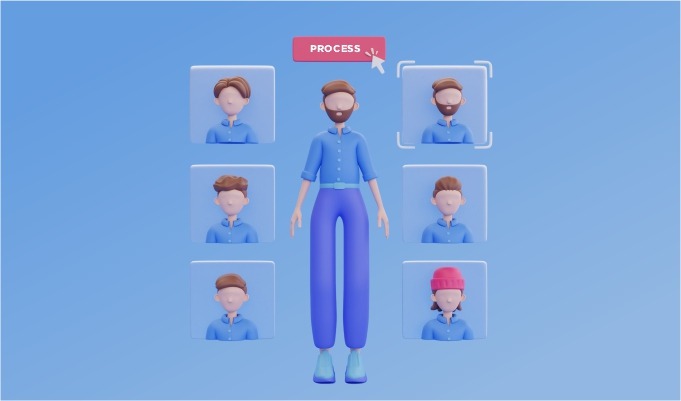



Best Video Editing Software for Beginners: Which One Should You Learn First? – ArtShala
aqppdpdever
[url=http://www.g1x1868tn20f2wypcs38xk181ejy984ms.org/]uqppdpdever[/url]
qppdpdever http://www.g1x1868tn20f2wypcs38xk181ejy984ms.org/